3 Reference - Reference Documentation
Authors: 3.musket33rs
Version: 0.4
Table of Contents
3 Reference
Because it's always better to illustrate with code, our reference manual is based on tutorial application ThreeCircles.Hybrid Mobile App in minutes not days
Can you build your own version of Foursquare in minutes? Yes, you can. To survive offline your presentation logic should reside on the client. Using HTML5 power and jQuery mobile responsive UI your web app becomes Mobile. Ready to take the mobile challenges: geolocation, offline caching, data synchronization, server side event push, camera and packaging as Hybrid using PhoneGap. At the end of the session, you will have a clone of Foursquare on your mobile, with a REST backend in Grails running on the cloud. All that with one goal in mind: have fun!3.1 Scaffolding
Read scripts description:- guide:html-generate-all
- guide:html-generate-controllers
- guide:html-generate-views
3.2 How to customize MVC
3musket33rs includes a very easy custom MCV in JavaScript. As we've seen ealier this MCV catters for the default CRUD operations. For exemple see the update flow explained below: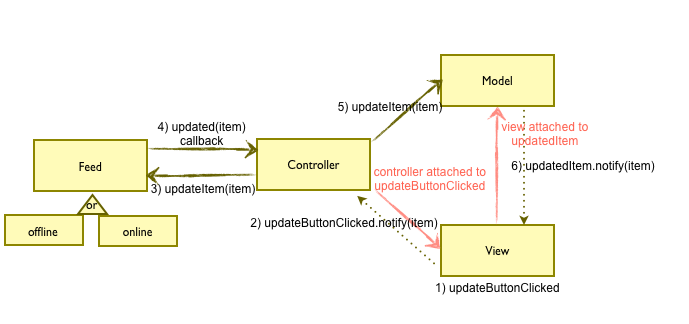 Most of the time those CRUD operations could be enough for your need. Most of the times, even without adding new method you do need cutomization to write your view your own way.Going back to the directory structure:
Most of the time those CRUD operations could be enough for your need. Most of the times, even without adding new method you do need cutomization to write your view your own way.Going back to the directory structure:- web-app
place-index.html
- js
- threecircles ----------------> Folder to customize
configuration-bootstrap.js
manager-bootstrap.js
- bootstrap
place-bootstrap.js ------> describe your domain class relationships
- controller
place-controller.js-------------> add methods other than CRUD
- model
place-model.js -----------------> entry point to enhance model
- view
place-view.js ------------------> entry point to enhance view
- grails.mobile -------------------> 3musketeers Mobile Framework
- camera
- feed
- map
- mvc
- push
- storage
- sync- js/threecircles/view/place-view.js
A default view is generated for you by the scaffolding. It uses jQuery mobile. It's up to you to customize it. For controller and model, if you only use CRUD server side operation, you don't need to extends Controller or Model.Suppose now that we want to add a new verb, let's say for exemple: login. We need to extend Controller to do our cutom ajax call. Extending Controller could be enough if we don't need to store any data in the model.If we want to add data to the model (like let's say the firstname of the user logged) we need to extend Model. In the directory structure, you will use the generated files (empty for now):
- js/threecircles/view/place-model.js
- js/threecircles/view/place-controller.js
3.3 Geolocation
Double longitude latitude convention
By convention if you define 2 attributes: longitude and latitude as double, the plugin will know those attribute contains geolocation information. When doing a create, the browser will search your location.class Place {
String name
Double latitude
Double longitude
static constraints = {}
}with MongoDB indexing
When using MongoDB you can use a different convention to stick with MongoDB plugin. Location is expressed by a list of latitude and longitude. As shown below:class Place {
String name
List location
static mapping = {
location geoIndex: true
}
static constraints = {}
}3.4 Offline support
To enable offline support at domain class level, open js/threecircles/bootstrap/place-bootstrap.js file and check offline is set to true.threecircles.configuration.domain.push({
name: 'place',
view: {
…
},
options: {
offline: true,
eventPush: true
} }3.5 Synchronization
For now, Synchronization is in its simpliest model: unidirectional.SyncManager implements one way synch with optimistic locking. Granularity is set to domain class. Using Grails instance version mechanism, when online mobile devices get notified (push notification) of other server updates and get a version of the doamain object.When offline, modifications are stored locally. Back online, SyncManager triggers sync. Server can reject updates if the version number from the mobile device is different from the server one. At the moment, there is no smart fine-grained reconciliation.html5-mobile-scaffolding v0.6 contains first implementation of Synch Manager. Later implementation will allows configuration of Synchronization stategies. More to come, stay tune…
3.6 Push notifications
When do you need it?
If you're working on a real-time multi-user application, like our ThreeCircles tutorial, you want to be notified when somebody else does a checkin. How can you do it nicely without polling your server?Based on event-push Grails plugin (which uses Atmosphere framework on SSE protocol), html5-mobile-scaffoling provides support for server side push. By default, create/update/delete will raise anEvent on Groovy controller.How to use it server side?
Event push are white listed in the file:grails-app/conf/PlaceEvents.groovy
events = {
'save-place' browser:true
'update-place' browser:true
'delete-place' browser:true
}def save() {
…
def asJson = placeInstance as JSON
event topic:"save-place", data: asJson.toString()
…
}How to configure it on the client?
To enable push notification at domain class level, open js/threecircles/bootstrap/place-bootstrap.js file and check eventPush is set to true.threecircles.configuration.domain.push({
name: 'place',
view: {
…
},
options: {
offline: true,
eventPush: true
} }Hybrid support
As shown in the the following tables: Most modern browsers supports SSE but not the Android browser. As a result, current 3musket33rs Push notification is not available for Hybrid app.3musket33rs team is writing a Cordova plugin to provide Push notification support on Hybrid Android applications. Stay tune.