2 Getting Started - Reference Documentation
Authors: 3.musket33rs
Version: 0.4
2 Getting Started
Let's start with installing the plugin, get a brief description of what it is. Let's give it a trial. Follow the guide to build a geolocalized mobile application in a minute and have lots of fun.2.1 How to install ?
Ideally, add the plugin dependency intoBuildConfig.groovy. It is important that the plugin is scoped as compile, otherwise you may get some unexpected problems if you are letting the plugin manage your datasource config:plugins {
compile ':html5-mobile-scaffolding:0.6'
}grails install-plugin html5-mobile-scaffolding
2.2 What is it?
Grails supports a feature known as static scaffolding which involves the generation of a CRUD (Create/Read/Update/Delete) interface for a given domain class. Once generated, the controller can be modified by you but they won't automatically update when you change the domain class.Generating HTML5 web mobile application is as easy as using standard Grails scaffolding. Html5-mobile-scaffolding is using static scaffolding. The idea is to give you the skeleton of the application for CRUD operation and then it's up to you to modify it.As html5-mobile-scaffolding plugin targets mobile application, the challenge is to scaffold an application that can be fully installed as an hybrid application using PhoneGap build or Cordova command line. The controller part is minimal and serves RESTfull services as JSON.2.3 Quick sample
Create a Grails project
using command line or you favoutrite IDE
grails create-app bookstore cd bookstore
install HTML5 scaffolding plugins
Our plugin is not yet publish in grails repository, in the meantime- fork or clone projects from github.com/3musket33rs/htm5-mobile-scaffolding
- add
jsonpandhtml5-mobile-scaffoldingdependencies to BuildConfig.groovy file
Create a domain class
grails create-domain-class bookstore.Book
add content to it
class Book {
String name
String isbn
Double latitude
Double longitude
static constraints = {}
}geolocalization
To enable geolocalization add attributeslatitude and longitude as Double. By convention, the plugin will understand those attributes as geolocalized information and will scaffold using a google map.Generate JSON Controller and HTML view
You can generate both in one go:grails html-generate-all bookstore.Book
Launch the application
grails run-app
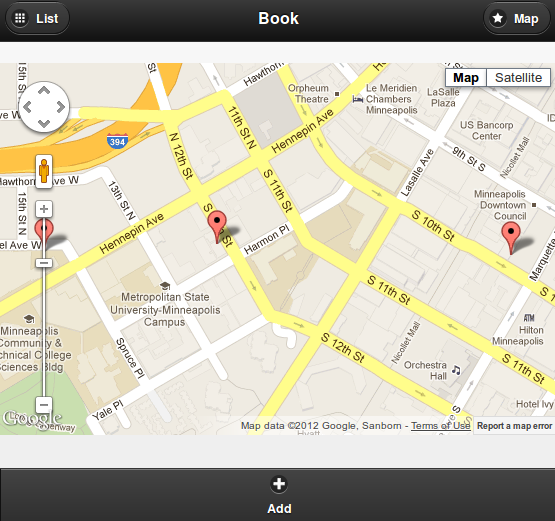 You can switch to list rendering:
You can switch to list rendering: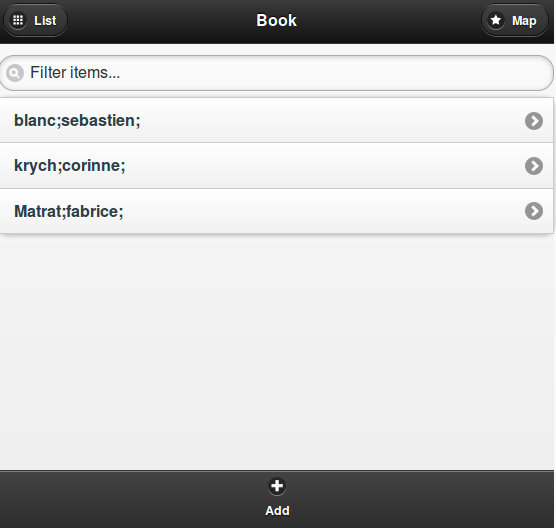
2.4 What is generated?
Generated Controller
From domain class controller class is generated. Controller renders as JSON.def list() {
params.max = Math.min(params.max ? params.int('max') : 10, 100)
render Book.list(params) as JSON
}Generated views
Views are generated in web-app directory. for each domain class one html file will be generated. This file contains different sections for each CRUD operations. 2 associated JavaScript files are generated.- web-app
book-index.html
- js
- bookstore ----------------> Folder to customize
configuration-bootstrap.js
manager-bootstrap.js
- bootstrap
book-bootstrap.js ------> describe your domain class relationships
- controller
book-controller.js-------------> add methods other than CRUD
- model
book-model.js -----------------> entry point to enhance model
- view
book-view.js ------------------> entry point to enhance view
- grails.mobile -------------------> 3musketeers Mobile Framework
- camera
- feed
- map
- mvc
- push
- storage
- sync